No time to waste! Let’s see the basic DNS terms and DNS definitions that you must know to manage your domain well.
What is DNS?
DNS stands for Domain Name System. It is a global system that is decentralized and has a multi-level hierarchical structure that serves to connect domains to IP addresses. Thanks to it, people don’t need to remember IP addresses and can directly use domain names to connect to services.
What is a domain name?
A domain name is an identifier, a unique text string, for naming devices or services like Wikipedia.org. People can use it and remember it a lot easier than its IP address.
What is a DNS zone?
The DNS zones are the administrative partitions that the DNS namespace use. A particular DNS administrator administrates each one, and this makes the whole system decentralized. DNS zone and a domain are seen as the same thing in many cases, but it is not exactly the case. One domain can have just a single DNS zone, and then there is no real difference. But it also can have more DNS zones, and then they will be different.
What is an IP address?
The IP address is the identifier that the Internet Protocol (IP) uses to name hosts on the Internet. It looks like a string of numbers and letters that are separated by dots. Based on this IP address, devices can connect to each other and send information. There are two types of IP addresses currently in use which are IPv4 addresses like 91.198.174.192 and IPv6 addresses like 2620:0:862:ed1a::1.
What is a DNS query?
The process of searching the IP address (an A record or an AAAA record)or another DNS record of a domain is called a DNS query. A DNS client asks for the information it needs, its query gets taken by a DNS recursive server, and the client receives the corresponding answer or an error message in a case of failure.
What is a DNS record?
DNS records are text files that contain information regarding DNS. One domain can have multiple DNS records that indicate different entities and settings of a domain. One could show the IP address. Another can show a particular service like the email server and more.
The DNS records are stored inside a zone file that each DNS zone has.
What types of DNS records exist?
- A record – a domain to an IPv4.
- AAAA record – a domain to an IPv6.
- CNAME record – Links one name to another.
- MX record – shows the email server for receiving emails for the domain.
- SRV record – used to show service.
- NS record – shows the authoritative name server for the domain.
- PTR record – IPv4 or IPv6 to a domain.
- SOA record – indicates essential information about the zone.
- CAA record– shows a list of allowed Certification Authorities for the domain.
- TXT record – various use, including domain authentication.
Those are the most popular types, and there are more.
How to use DKIM record Quick and Easy
What types of DNS servers exist?
You can separate two basic types of DNS servers – authoritative name servers and recursive name servers.
The authoritative name servers hold the zone file of a particular zone and can answer queries for it. In this category, you have the authoritative name servers of each particular domain like Wikipedia.org, TLD servers (like .org, .com, etc.), and Root server (the highest hierarchy level).
Recursive name servers serve to get the DNS query from a DNS client and search for its answer by checking different servers until they receive an answer. They are the middle-man between the DNS client and the authoritative name servers.